



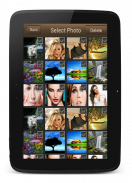
















PhotoArt Android Photo Editor

Description of PhotoArt Android Photo Editor
PhotoArt Android Photo Editor
AndArtMedia PhotoArt the Android Photo Editor is a powerful photo editing app with quick and easy way to edit your photos. This photo editing app come with a simple interface and easy to use. Like others said that Photo Editor is a simple and easy application for photo manipulation. You can Adjust color, add effects, rotate, crop, resize, frame, clone, and draw on your photos. Color adjustment options include hue, saturation, contrast, and brightness. This photo editor app allow you to edit photos from your gallery and camera and ave your final result to your gallery, as wallpaper, or on your SD card. Share your photos using any of the services on your device such as e-mail, Picasa, Facebook, Twitter, or whatever sharing method you prefer.
Try this fun photo editor that lets you quickly crop, resize, and fix any picture, remove red-eye, and whiten teeth. Next, choose from the huge variety of effects, overlays, and borders to personalize any image. This photo editor app is a simple and free image editor. With this application, you can turn your mobile device into a small studio for editing photos.
Try AndArtMedia photo editor now and enhance your photos with beautiful frames, effects and filters. No matter you are a professional or a novice, you can use this app to make some amazing picture effects in less than one minute.
Let your inner Artist run free, create beautiful photos and share your vision with the world! Now with the all editing tools, you can enjoy an enhanced, easy to use User Interface and other amazing features such as the enhanced Camera, powerful photo editing tools, crop, rotate, filters, frames/borders, tilt–shift and photo box. This photo editor app offer you for fast, convenient, and fun experience you’re used to while providing new and exciting options to make your images even more incredible than before!
FEATURES:
- One-tap auto enhance
- Gorgeous photo effects and frames
- Fun stickers
- Crop, rotate, and straighten your photo
- Adjust brightness, contrast, color temperature, and saturation
- Draw and add text
- Edit photos from your gallery and camera
- Share your edited photos using facebook, twitter, email, sms, picasa, and services on your device.
- Drawing mode, adding text or images
- Easy rotation, crop or resize of photos
- Save images in JPEG and PNG. Flexible control of JPEG quality
- View, edit, or delete
- Drawing tool and picture art
- Full Editing Suite
- Frames and Overlays
- Speech Bubbles
- Text with Adjustable Font
- Fun Stickers (Hats, Moustaches, Love etc)
- Social Integration (Facebook, Twitter, Email)
- FREE!
free photo editor, drawing tool and picture art


























